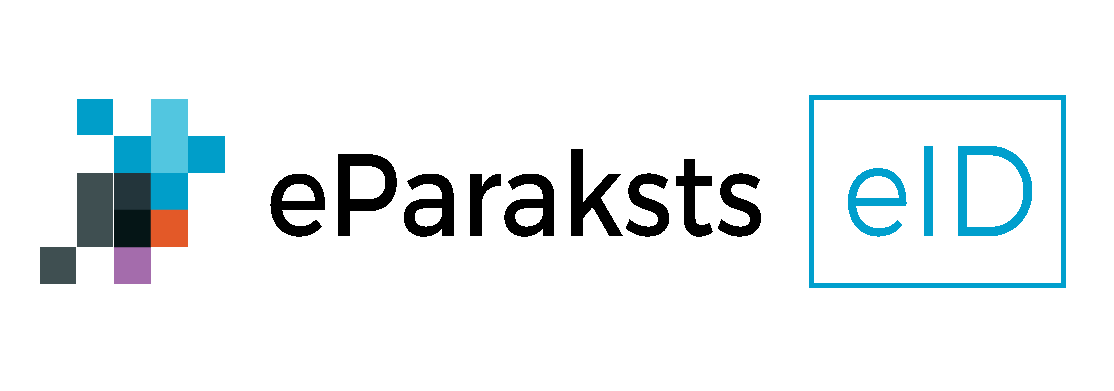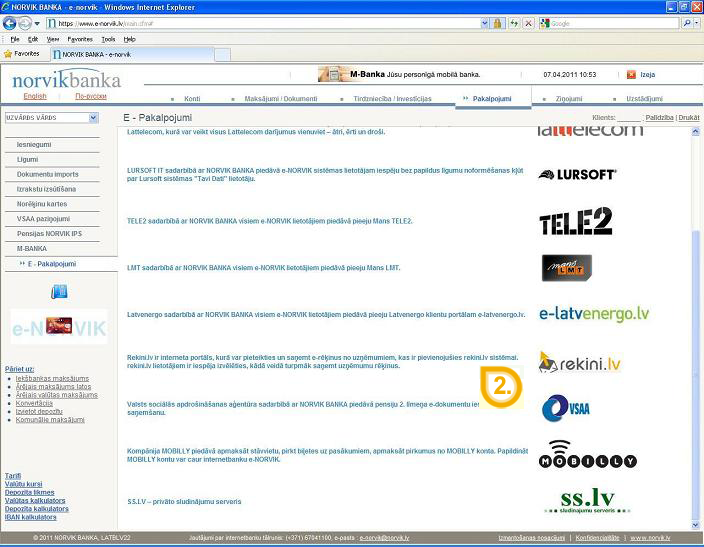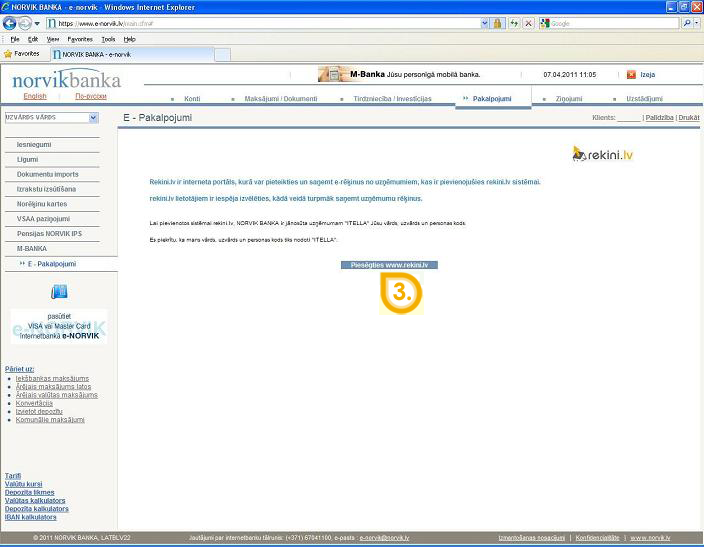You need to install Adobe Acrobat Reader to view invoices:
Electronic invoices can be viewed in:
e-Norvik (Norvik Banka)
You can connect to the rekini.lv from the internet bank of Norvik Banka „e-Norvik”.
After the authorization in e-Norvik you have to choose “Services” (“Pakalpojumi”) (1) from the functional menu in the upper part of the window.
You will find division “E - Services” (“E – Pakalpojumi”) (2) in the submenu of „Pakalpojumi” (in the left part of the window) by clicking on what you will be redirected to the site of e-Norvik.lv with providers of e-services. When you click on "Rekini.lv" (3) you will be redirected to the e-Bills page of e-Norvik.
There is a button “Connect to www.rekini.lv” (“Piesēgties www.rekini.lv”) (4) in the page “Rekini.lv” under the description of the service by clicking on what you will be redirected to the web page rekini.lv for:
- reviewing / printing / saving / paying of the e-bills received;
- filling in of new applications;
- changing data / canceling of existing applications.
You also will receive notices on the e-mail address about the company prepared new e-invoices.